In this short tutorial I'll show you how to fully deactivate / disable the 'Spell Checker' on your Android Device.
1. Go to 'Applications'
2. Search for 'Settings' icon and press it.
3. In the left column select 'Language & Input'
4. In the right side uncheck the 'Spell checker' option.
5. Press the Settings icon next to 'Android keyboard'.
6. Go to 'Auto correction' tab and press it then turn it off.
7. Go to 'Show correction suggestions' tab and press it then turn it off.
8. Go to 'Advanced settings' tab and uncheck 'Suggest Contact names' option.
9. Voila, you're done!
1. Go to 'Applications'
2. Search for 'Settings' icon and press it.
3. In the left column select 'Language & Input'
4. In the right side uncheck the 'Spell checker' option.
5. Press the Settings icon next to 'Android keyboard'.
6. Go to 'Auto correction' tab and press it then turn it off.
7. Go to 'Show correction suggestions' tab and press it then turn it off.
8. Go to 'Advanced settings' tab and uncheck 'Suggest Contact names' option.
9. Voila, you're done!


 8:28 AM
8:28 AM
 danyrolux
danyrolux

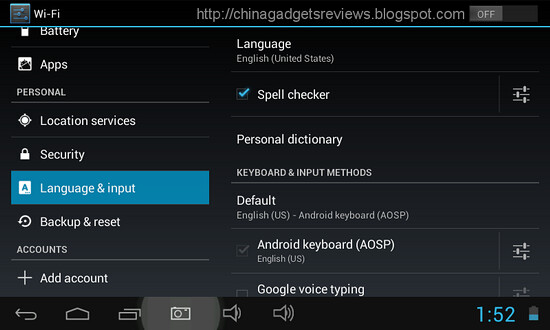
0 comentarii:
Post a Comment